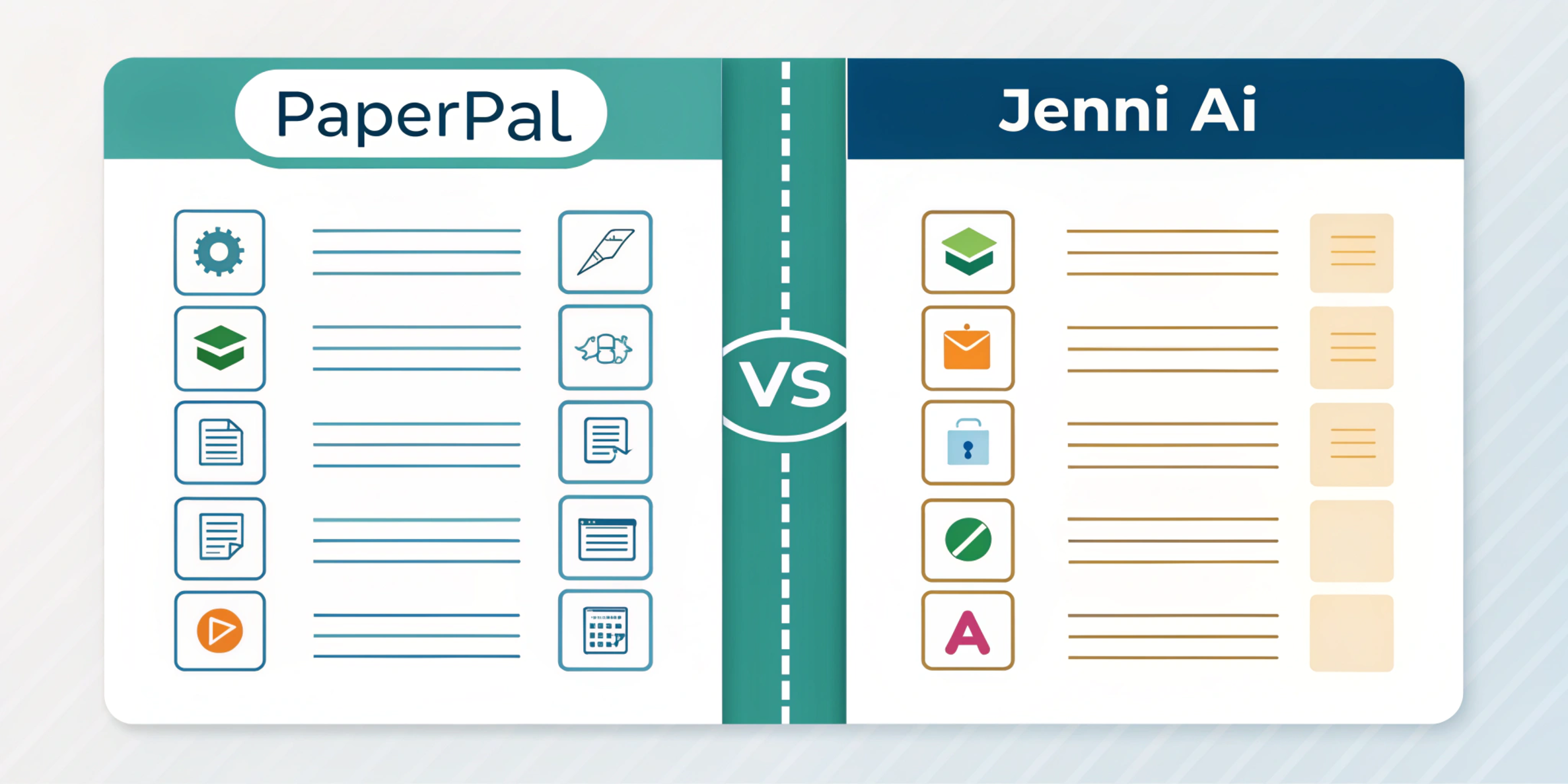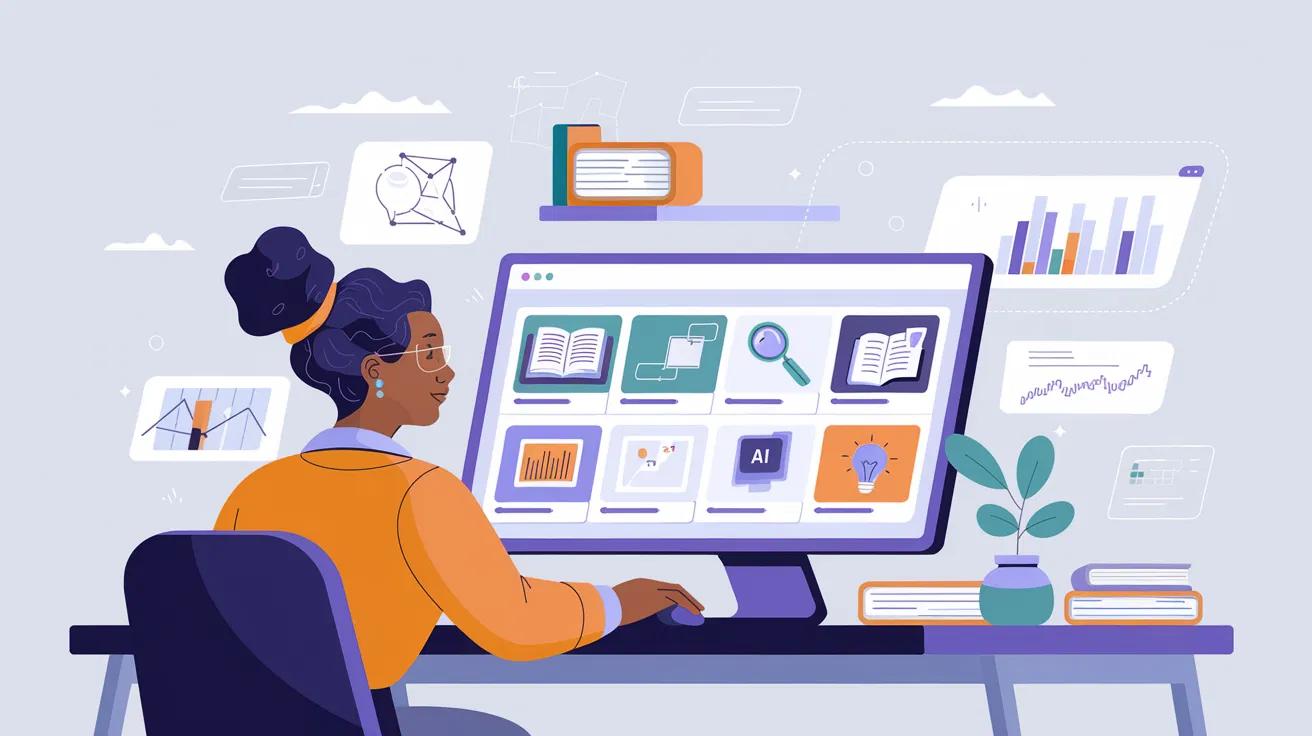Zotero: The Ultimate Free Tool to Organize Research Papers: A guide for Absolute Beginners

Zotero: The Ultimate Free Tool to Organize Research Papers: A guide for Absolute Beginners
Are you a student, researcher, or curious learner feeling overwhelmed by piles of research papers, articles, and notes? Don’t worry—organizing your research doesn’t have to be stressful or expensive! Zotero is a free, easy-to-use tool that can help absolute beginners like you collect, organize, and manage research papers and citations effortlessly. In this simple guide, we’ll walk you through what Zotero is, how it works, and why it’s perfect for anyone new to research, all in plain, beginner-friendly language.
What Is Zotero?
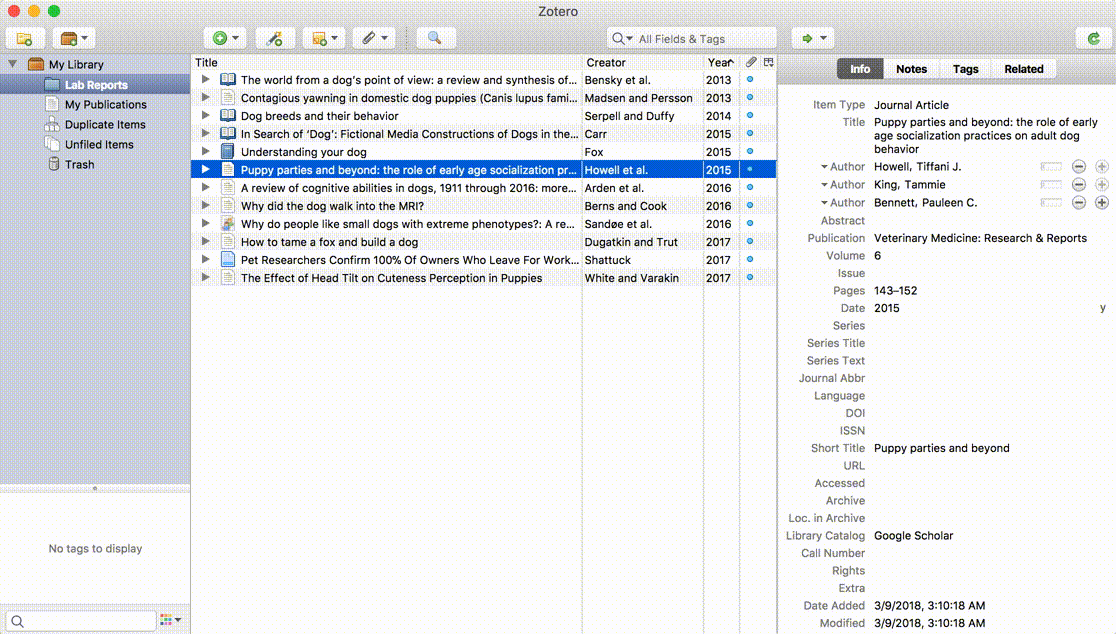
Imagine having a super-smart digital filing cabinet for all your research papers, articles, and websites. That’s Zotero! It’s a free, online tool (and desktop app) designed to help students, researchers, and anyone working on projects keep their research organized. Zotero was created by people at George Mason University in 2006, and it’s loved by millions because it’s free, easy to use, and works for all kinds of projects—like essays, science reports, or even personal learning.
You can use Zotero on your computer (Windows, macOS, or Linux) and even on your phone or tablet with its mobile app. It’s also open-source, which means it’s built and improved by a community of users, so it’s always getting better—and it’s completely free!
Why Use Zotero to Organize Research Papers?
If you’ve ever struggled to find a PDF you saved, forgotten where you found an article, or spent hours trying to format citations for a paper, Zotero is here to save the day. Here’s why it’s perfect for absolute beginners:
It’s Free: You don’t need to pay a dime to use the basic version, unlike some other research tools that can cost money.
It’s Simple: Even if you’ve never used a research tool before, Zotero’s simple design makes it easy to get started.
It Saves Time: Zotero automatically grabs information from websites, PDFs, and articles, so you don’t have to type everything manually.
It Helps You Cite: It creates citations and bibliographies (those lists of sources at the end of your paper) in styles like APA, MLA, or Chicago with just a click.
Whether you’re writing your first high school essay or exploring a new topic, Zotero helps you stay organized without the stress.
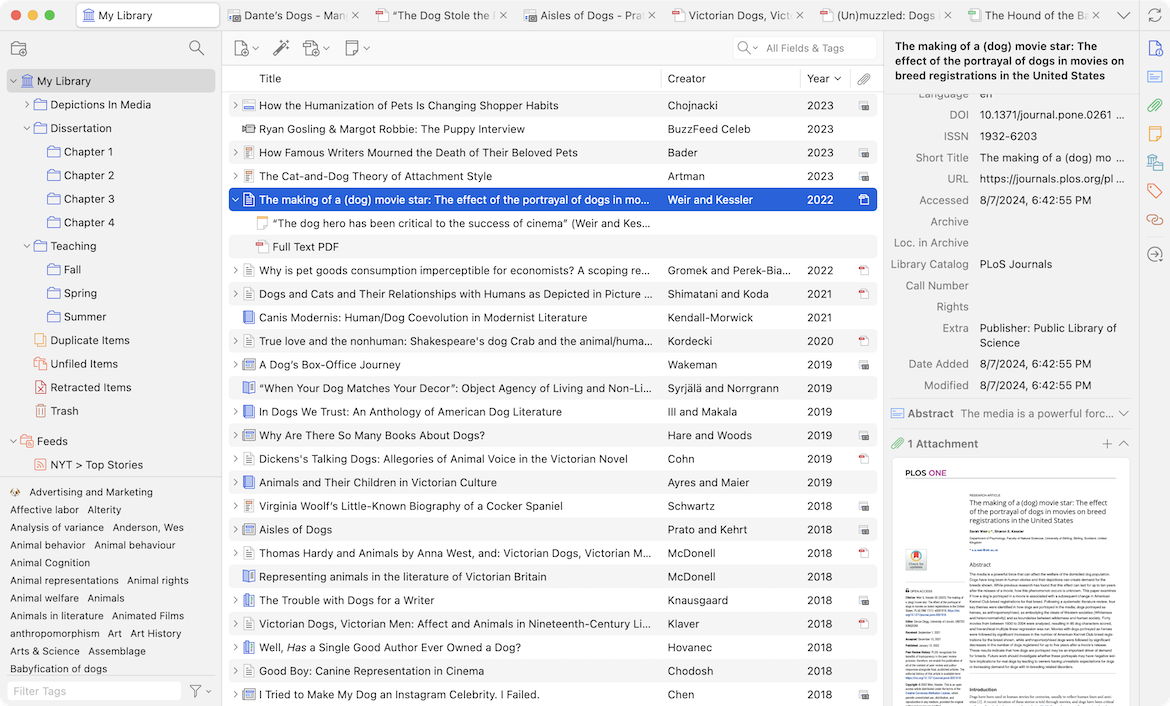
How Does Zotero Work? A Step-by-Step Guide for Beginners
Don’t worry if you’re new to technology—Zotero is designed for people just like you. Here’s how to get started in a few easy steps:
1. Download and Install Zotero
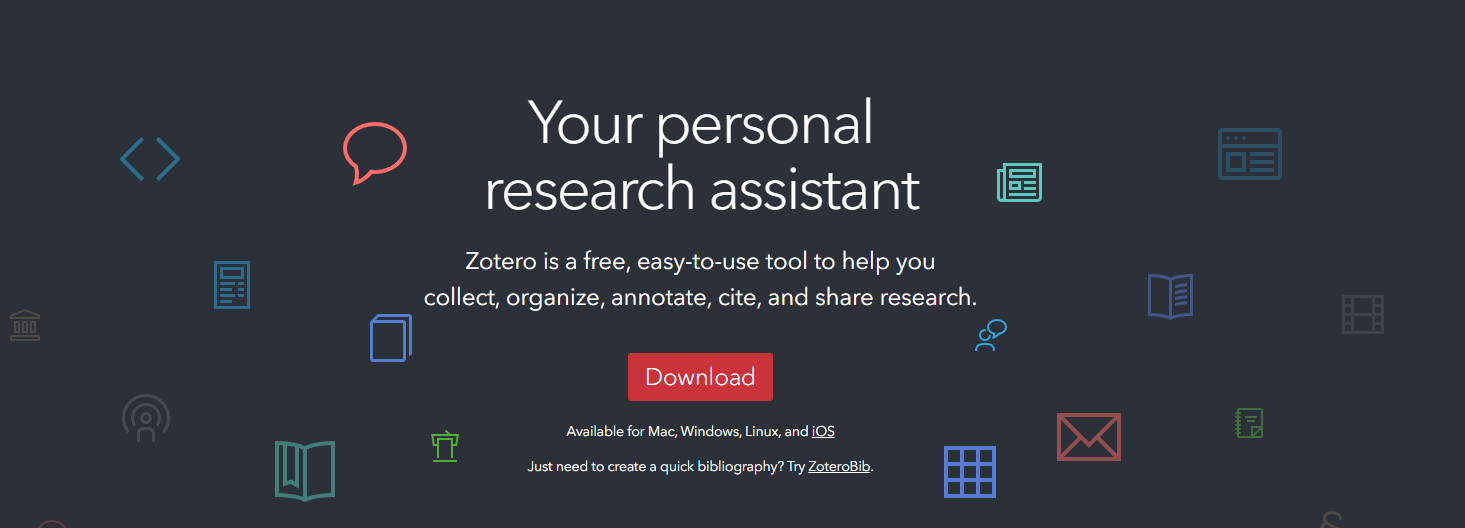
Go to the Zotero website (zotero.org) and download the free desktop app for your computer.
Install the Zotero browser extension for your web browser (like Firefox, Chrome, or Safari). This little add-on lets you save things from the internet with one click.
2. Create a Zotero Account
Sign up for a free Zotero account on their website. This lets you sync your research across your computer, phone, or tablet so you can access it anywhere.
With a free account, you get 300 MB of cloud storage—enough for many PDFs and files. If you need more space later, you can upgrade for a small fee, but it’s not necessary for beginners.
3. Save Research Papers and Articles
Open your browser and visit a website like Google Scholar, PubMed, or your school’s library database.
When you find an article, PDF, or webpage you want to save, click the Zotero icon in your browser (it looks like a little book). Zotero will automatically grab the title, author, publication date, and other details.
You can also drag and drop PDFs into Zotero or add them manually if needed.
4. Organize Your Research
In Zotero, your saved items appear in your library. Think of it like a digital folder on your computer.
Create folders (called “collections”) for different projects or topics. For example, you might have a folder for “Biology Project” or “History Essay.”
Add tags (like keywords) to your items to make them easier to find later. For instance, tag a paper with “climate change” or “chemistry” so you can search for it quickly.
5. Add Notes and Annotations
Open a PDF in Zotero and highlight important parts or write notes directly on it. This is great for remembering key ideas or quotes you want to use in your paper.
6. Cite Your Sources in Papers
When you’re writing a paper in Microsoft Word, Google Docs, or LibreOffice, install the Zotero plugin (it’s free and easy to add).
As you write, click the Zotero button in your document to insert a citation for any item in your library. Zotero will automatically create the citation in the style your teacher or professor requires (like APA, MLA, or Chicago).
At the end of your paper, Zotero can generate a bibliography (a list of all your sources) with one click—no more manually typing or worrying about formatting mistakes!
Why Zotero Is Perfect for Absolute Beginners
If you’re new to research or tech, Zotero feels like a friendly helper. Here’s why:
No Tech Skills Needed: You don’t need to be a computer expert. Zotero’s simple buttons and clear instructions make it easy to use.
It’s Free: You won’t spend any money, which is a big plus if you’re on a tight budget as a student or hobbyist.
It Works Everywhere: Use it on your laptop, phone, or tablet, and access your research from anywhere.
Help Is Available: Zotero has free tutorials, videos, and a helpful community on their website if you get stuck.
Common Questions Beginners Ask About Zotero
Is Zotero Really Free?
Yes! The basic version of Zotero is completely free to download and use. You only pay if you want extra cloud storage (like $20–$120 per year), but 300 MB is often enough for beginners.
Do I Need to Know Coding or Advanced Software?
No! Zotero is designed for people with no tech background. You just click a few buttons, and it does the work for you.
Can Zotero Handle All Types of Research?
Absolutely. Zotero can save books, articles, websites, videos, PDFs—anything you find online or in your library. It’s great for science, history, literature, or any subject.
Tips for Using Zotero as a Beginner
Start Small: Begin by saving a few articles or papers for one project. As you get comfortable, add more.
Use Tags: Tags help you find things fast. For example, tag a paper with “biology” or “2025” to keep it organized.
Watch Tutorials: Check out Zotero’s free video guides on YouTube or their website for step-by-step help.
Back Up Your Work: Zotero syncs to the cloud, but it’s a good idea to save your library on your computer, too, just in case.
Conclusion
Zotero is the ultimate free tool for absolute beginners who want to organize research papers, articles, and citations without stress or cost. With its simple interface, automatic features, and ability to work on any device, Zotero makes research easier and more enjoyable. Whether you’re writing your first school paper or exploring a new hobby, Zotero can help you stay organized and focus on what matters—your ideas and discoveries.
Download Zotero today from zotero.org, install the browser extension, and start organizing your research for free. You’ll wonder how you ever managed without it!